- On-Demand Course
Complete Data Analysis Masterclass for Everyone!
Master Excel pivots & learn data analysis w/ advanced Excel cases from a top Excel & business intelligence instructor

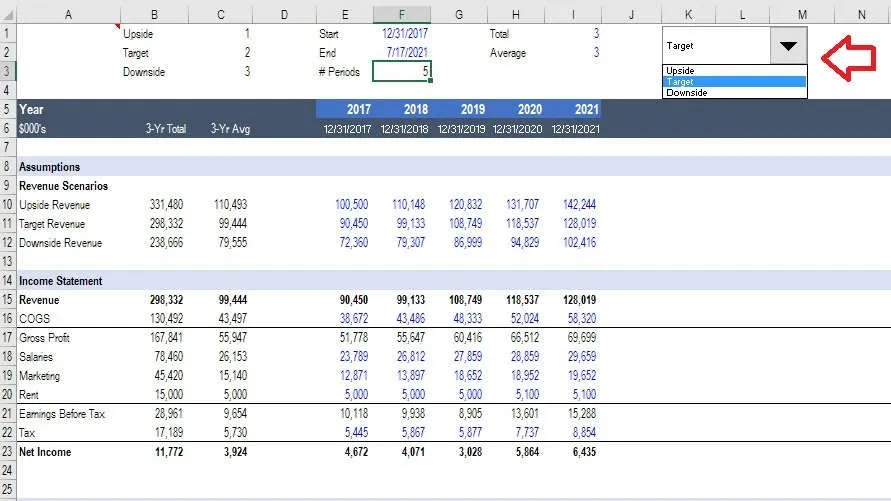

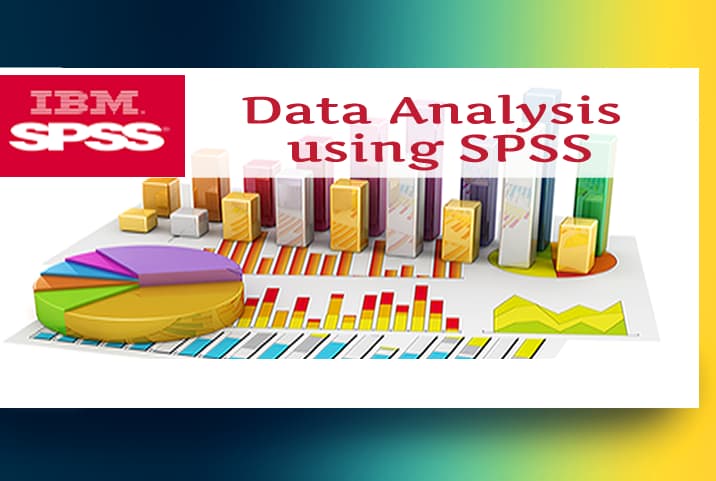
- Featured Course
What you'll learn
- Fundamental
- Input and output
- Conditional branching
- 8+ more lessons
- Take your data analysis skills from ZERO to PRO with Excel Pivot Tables
- Learn how to use Pivot Tables and Pivot Charts to streamline and absolutely revolutionize your workflow in Excel
- Master unique Pivot Table tips, tools and case studies that you won’t find in ANY other course, guaranteed
- Explore fun, interactive, and highly effective lessons from a best-selling Excel instructor
- Get LIFETIME access to project files, quizzes, homework exercises, and 1-on-1 expert support
- Test your skills with 10 real-world Pivot Table case studies (weather, shark attacks, wine tastings, burrito ratings, and more!)
Course content
8 sections • 90 lectures • 6h 51m total length
Collapse all sections
Getting Started5 lectures • 10min
- Course Structure & Outline
Important Notes for New Students
- Getting to Know the IMDb Movie Database
Setting Expectations
Excel Pivot Table 10113 lectures • 50min
- Why Pivot Tables?
04:10
- Structuring Source Data for Analysis in Excel
02:00
- Creating Your First Pivot Table
03:13
- IMPORTANT: Add to Data Model
00:29
- Navigating the Pivot Table Field List
07:43
- KNOWLEDGE CHECK: Manipulating the Pivot Table Field List
00:28
- Exploring Pivot Table Analyze & Design Options
01:33
- Selecting, Clearing, Moving & Copying Pivot Tables
05:14
- Refreshing & Updating Pivot Tables
07:30
- PRO TIP: Dealing with Growing Source Data
06:49
- Removing & Reviving Data from the Pivot Table Cache
PRO TIP: How Excel Pivot Tables ACTUALLY Work
03:39
- QUIZ: Excel Pivot Table 101
5 questions
- HOMEWORK: Excel Pivot Table 101
01:08
Formatting Data with Pivot Tables9 lectures • 30min
- Changing Pivot Table Number Formats
02:12
- PRO TIP: Formatting Empty Pivot Table Cells
01:41
- Configuring Pivot Table Layouts & Styles
05:30
- PRO TIP: Using Tabular Pivot Tables to Create New Source Data
02:20
- Customizing Pivot Table Headers & Labels
01:16
- Applying Basic Conditional Formats to Pivot Tables
06:51
- PRO TIP: Adding Data Bars with Invisible Text
02:13
- Applying Advanced Conditional Formats to Pivot Tables
- QUIZ: Excel Pivot Table Formatting
4 questions
- HOMEWORK: Excel Pivot Table Formatting
00:51
Sorting, Filtering & Grouping Data with Pivot Tables11 lectures • 42min
- Sorting Data with Pivot Tables
05:01
- PRO TIP: Fixing Incorrect Alphabetical Sorting
02:01
- Filtering Data with Pivot Table Label & Selection Filters
08:15
- PRO TIP: Pivot Table Label Filters with Wildcards
03:15
- Filtering Data with Pivot Table Value Filters
03:10
- PRO TIP: Enabling Multiple Pivot Table Filters
Grouping & Segmenting Data with Pivot Tables
03:23
- PRO TIP: Enabling & Disabling Automatic Date Grouping
04:25
- Filtering Data with Pivot Table Slicers & Timelines
04:51
- Breaking Out Pivot Table Report Filter Pages
04:13
- QUIZ: Sorting, Filtering & Grouping Data with Excel Pivot Tables
6 questions
- HOMEWORK: Sorting, Filtering & Grouping Data with Excel Pivot Tables
00:56
Enriching Data with Pivot Table Calculated Values & Fields17 lectures • 1hr 13min
- Aggregating & Summarizing Data with Pivot Tables
04:45
- PRO TIP: Avoiding the Pivot Table “Count Of” Trap
03:49
- Defining Value Calculations with Pivot Tables
03:35
- Calculating Pivot Table Values: % of Column/Row
03:47
- Calculating Pivot Table Values: % of Parent
03:02
- Calculating Pivot Table Values: Difference From
04:42
- Calculating Pivot Table Values: Running Total
02:44
- Calculating Pivot Table Values: Rank
02:36
- Calculating Pivot Table Values: Index
08:06
- KNOWLEDGE CHECK: Pivot Table Value Calculations
00:20
- Defining Calculated Fields with Pivot Tables
06:30
- Creating Calculated Fields in Pivot Tables vs. Source Data
04:32
- PRO TIP: Pivot Table Calculations Using Count Columns (Part 1)
07:20
- PRO TIP: Pivot Table Calculations Using Count Columns (Part 2)
04:19
- Inserting Pivot Table Calculated Items (USE WITH CAUTION!)
06:11
- Generating Solve Order & List Formulas Reports
04:54
- QUIZ: Enriching Data with Pivot Table Calculated Values & Fields
7 questions
- HOMEWORK: Enriching Data with Pivot Table Calculated Values & Fields
01:19
Visualizing Data with Excel Pivot Charts12 lectures • 55min
- Intro to Excel Pivot Charts
02:26
- Pivot Chart Demo: Column Chart
04:13
- Pivot Chart Demo: Pie & Donut Charts
05:46
- Pivot Chart Demo: Clustered Bar Chart
03:25
- PRO TIP: Preventing Charts from Resizing with Cells
04:45
- Changing Pivot Chart Types
03:18
- Pivot Chart Demo: Stacked Area Chart
05:46
- Customizing Pivot Chart Layouts & Styles
04:03
- Moving Pivot Charts to New Excel Worksheets
02:09
- Applying Slicers & Timelines to Multiple Pivot Charts
05:01
Building Dynamic Dashboards with Pivot Tables & Pivot Charts
QUIZ: Visualizing Data with Excel Pivot Charts
6 questions
- HOMEWORK: Visualizing Data with Excel Pivot Charts
01:05
Excel Pivot Table Case Studies22 lectures • 2hr 31min
- Setting Expectations
01:45
- DOWNLOAD: Case Study Resources
00:10
- Pivot Table Demo: Analyzing U.S. Voter Demographics
10:33
- HOMEWORK: Analyzing U.S. Voter Demographics
00:43
- Pivot Table Demo: Analyzing San Francisco Salary Data
13:06
- HOMEWORK: Analyzing San Francisco Salary Data
00:40
- Pivot Table Demo: Exploring Shark Attack Records
10:31
- HOMEWORK: Exploring Shark Attack Records
00:54
Pivot Table Demo: Analyzing Stock Market Data
HOMEWORK: Analyzing Stock Market Data
00:34
- Pivot Table Demo: Analyzing Major League Baseball Teams
14:16
- HOMEWORK: Analyzing Major League Baseball Teams
00:55
- Pivot Table Demo: Exploring San Diego Burrito Ratings
16:40
- HOMEWORK: Exploring San Diego Burrito Ratings
00:43
- Pivot Table Demo: Tracking Daily Weather Conditions
12:41
- HOMEWORK: Tracking Daily Weather Conditions
00:40
- Pivot Table Demo: Analyzing Spartan Race Facebook Posts
14:37
- HOMEWORK: Analyzing Spartan Race Facebook Posts
00:39
- Pivot Table Demo: Analyzing Apple App Store Data
18:39
- HOMEWORK: Analyzing Apple App Store Data
01:17
Pivot Table Demo: Analyzing Wine Tasting Scores
HOMEWORK: Analyzing Wine Tasting Scores
01:02
- 44 students
- 2h 24m
